The push towards paperless solutions has become increasingly prevalent. Individuals and businesses seek to reduce their environmental footprint and streamline their workflows. Going paperless improves organization, reduces clutter, and enhances efficiency. However, making the transition from paper-based processes to digital alternatives can be daunting without the right strategies. Here are some tips and tricks to help you successfully navigate the journey toward a paperless lifestyle. From digitizing documents to adopting digital signatures and embracing cloud storage solutions, this blog will equip you with the knowledge and tools needed to go paperless effectively.
Digitize Documents
One of the first steps towards going paperless is to digitize your existing paper documents. Invest in a reliable document scanner or utilize scanning apps on your smartphone to convert physical documents into digital files. Be sure to organize your digital documents into logical folders and use descriptive filenames to make them easy to locate and access when needed. Use optical character recognition (OCR) technology to convert scanned documents into searchable and editable text. This can save you valuable time by allowing you to quickly find specific information within your documents without having to manually sift through them. By digitizing your documents, you’ll gain the ability to access and share your files from anywhere with an internet connection.
Embrace Digital Signatures
Say goodbye to printing, signing, and scanning documents with the advent of digital signature solutions. Digital signatures offer a secure and legally binding way to sign documents electronically, eliminating the need for paper-based signatures. There are numerous digital signature platforms available, ranging from standalone applications to integrated solutions within document management systems. To use digital signatures effectively, familiarize yourself with the electronic signature laws and regulations applicable in your jurisdiction. Make sure the digital signature solution you choose complies with these legal requirements to ensure the validity and enforceability of your electronic signatures. Digital signatures streamline your document signing process, reduce paper consumption, and expedite workflows with greater efficiency.
Use Cloud Storage Solutions
Cloud storage solutions offer a convenient and secure way to store and manage your digital documents and files. Choose a reputable cloud storage provider that offers robust security features, such as encryption, two-factor authentication, and regular data backups. Popular cloud storage services include Google Drive, Dropbox, and Microsoft OneDrive, each offering varying levels of storage capacity and collaboration features. Take advantage of folder organization and file tagging features to keep your digital documents neatly organized and easily accessible. Consider creating separate folders for different document types or projects to maintain a structured filing system. With cloud storage, you’ll no longer have to worry about physical storage limitations or the risk of losing important documents due to damage or theft.
Set Up a Virtual Address
One often overlooked aspect of going paperless is setting up a virtual address for personal use. A virtual address provides you with a digital mailbox where you can receive and manage your mail online. Instead of receiving physical mail at a traditional postal address, your mail is scanned and digitized, allowing you to access it from anywhere via a secure online portal. A virtual address eliminates the need for paper mail, reducing clutter and paper waste. Many virtual address providers offer additional services such as mail forwarding, mail scanning, and secure shredding, further enhancing your paperless experience. Whether you’re a remote worker, a frequent traveler, or simply looking to streamline your mail management process, a virtual address can be a valuable tool in your quest to go paperless.
Automate Recurring Tasks
Take advantage of automation tools and software to streamline recurring tasks and processes in your daily workflow. From email filters and scheduling tools to expense-tracking software and digital receipt management apps, there are countless automation solutions available to help you minimize manual effort and maximize efficiency. Identify repetitive tasks in your workflow and explore automation solutions that can help you streamline or eliminate them. For example, set up email filters to automatically categorize incoming messages, schedule recurring meetings and reminders using calendar apps, and use expense tracking software to capture and categorize business expenses automatically
Conclusion
Going paperless offers numerous benefits to individuals and businesses. Being paperless helps with organization, efficiency, and accessibility. By following the tips and tricks outlined in this blog, you can successfully transition to a paperless lifestyle and reap the rewards of a more streamlined and sustainable way of working. From digitizing documents and embracing digital signatures to utilizing cloud storage solutions and setting up a virtual address, there are many tools and strategies available to help you go paperless effectively. Embrace the opportunity to simplify your life, reduce paper clutter, and embrace the digital future.



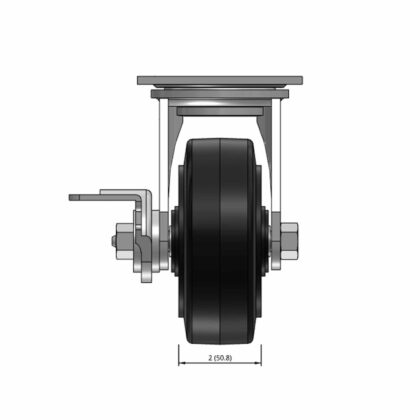











Leave a comment