There is an artist who lies inside everyone. The only need is to uncover it through proper toolings. The market has several tools or editors that assist in this regard. However, some limitations exist with these toolings. Some tools offer high fees, while some offer expert-level difficulty in learning these tools. This is what prevents beginners from harnessing their true potential. But you don’t need to worry. There is one tool that can overcome these barriers.\
The tool is the CapCut online image editor. It offers you high-level convenience and an easy-to-understand interface. You can use a video compressor, image quality upscaler, background generator, etc. Anyone with zero skills can make the most out of this tool. Learn right in this article more about this innovative tool.
Why Selecting it Will be Your Wise Decision?
Several perks and features make the CapCut online photo editor a desirable tool. Get highlighted on them down below:
Enable Team Editing
If you are a company with many editors, this tool’s importance is undeniable for you. You can speed up the editing or design creation process. You can assign separate roles to each individual on multiple designs. The CapCut online photo editor features cloud integration. This way, you can transfer the same design to multiple individuals for the editing’s sake. The roles you can assign include cropping, coloring, resizing, etc.
Crop On The Go
Sometimes, the images or visual content contain the objects or elements you don’t need in your design. But you don’t need to worry; you can eliminate these elements or objects by cutting them off from your content. The CapCut offers the crop function to achieve this functionality. This way, you can make your images or content eye-catching, and you can increase the retention time of the audience towards your images.
Festival Templates
You can get festival templates from the CapCut templates library. Often, arranging the festival incorporates multiple tasks. The CapCut has made it easier to design festival greetings quickly and rapidly. With this tool, you don’t need extra effort and time. The ready-made templates allow you to put your festival name, brief description, and offerings on the go.
Photo Restoration
The old photos or images lose their charm and attraction with time. The wrinkles on the images make them unattractive. But you can remove the images and insert the colors with one click using CapCut’s old photo restoration feature. To do so, you just need to upload the image and then click on the image. The effects window pop-up which contains the function for old-photo restoration.
Transparent Background
In most cases, you need to generate a transparent background. This is essential when using the image for the online platform as a profile picture. Without background images, allow your audience to focus on the details to which you want them to pay attention to highlight. This way, you can also highlight key features. This option assists in generating low-size images.
CapCut Online Photo Editor – Novice User Guide
No matter if you are a beginner or a novice, this short guide will help you get started with CapCut online photo editor:
- You can use any search engine or device (tablet/ laptop/ PC) to access the CapCut official web editor. Later, from the menu bar, you can select the CapCut creative suite by clicking on the tools tab and going to the editor section. To use the editor for free, you need to sign up., you can do so in three ways: through FB, google account, or TikTok. After joining, you need to select the size for the image. If you want to edit the image and don’t want to create a new one, then you don’t need to do so.

2. Secondly, on the usage process, you need to upload the file if needed. To complete this, you need to go to the main interface.

You will see the vertical section, which contains multiple functions on the extreme left side. Click on the upload tab. As you move the cursor, the text highlight appears. The Option exists to upload the file from Google Drive, Dropbox, or even your system.

3. Thirdly, you need to deal with the editing process. You can do the editing the way you like. Whether you want to crop the image, tweak the colors, improve quality, enhance appearance, etc., you can do so. Clicking on the image allows you to explore the intelligent functions to tweak your image. You can also add filters and effects to your images this way.
4. Finally, there comes the downloading of the image. The export tab is your go-to choice in this regard. You can find it in the top right corner. Click on it to change the format type, file size, etc. Later, click on the download tab to have the image in your system or device.










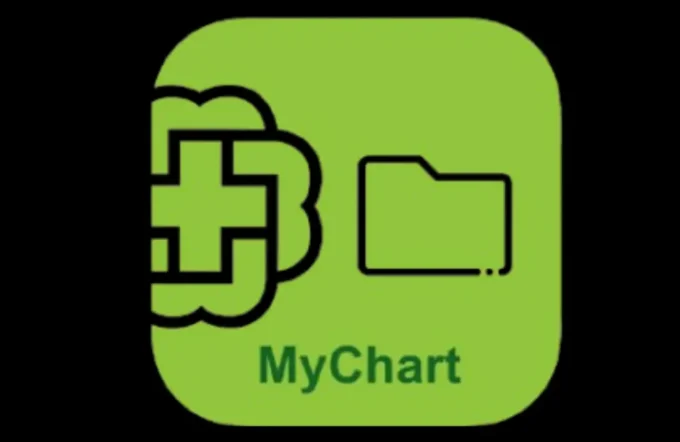







Leave a comment