Over time, a Windows PC can become slow and unstable due to a variety of factors. These include junk files, unused apps, temporary files, and web cache.
Fortunately, there are software programs that can clean up your PC and optimize it for better performance. Outbyte Repair is one of them. It can boost your system’s performance and fix common issues that may cause slowdowns.
Cleans and Optimizes Your Computer
Outbyte Repair is a system optimization software for Windows OS computers that helps stabilize the system, optimize computer settings, and clean up junk from inside the PC. The program is developed by Outbyte Computing Pty LTD, which also offers applications like driver updaters and Mac optimizers.
The app has a simple and clean interface that lets you scan your PC in just one click. Once you are done, it will show you what items it found and how to fix them.
It also includes an uninstaller that removes leftover files from apps that you have previously deleted. This could help reclaim gigabytes of hard disk space on your device.
The app also includes a privacy tool that can help you protect your data from threats such as hackers and identity thieves. It can detect objectionable websites, check whether a site has an anti-malware protection, and safeguard passwords from unauthorized access.
Boosts Your System’s Performance
Boosting your system’s performance is crucial for staying productive. It can help you get more done in less time, so it’s important to make sure that your PC is running at peak efficiency.
The Outbyte Repair app is designed to clean and optimize your computer by removing common issues that slow down your system. It can scan and repair registry errors, defragment your hard drive, and remove junk files and temporary files that clog up your system.
Additionally, Outbyte Repair can speed up your system by configuring it in such a way that it allocates more resources to the programs and tasks that are most important. This can make your web browsers, working applications, and games run faster than before.
The Outbyte PC Repair program also comes with a Privacy Power Tool that can assist you in securing your personal data and eliminating tracking cookies that some websites use. These tools are very helpful in the day and age where security breaches happen on a regular basis.
Safely Removes Unwanted Apps and Programs
Besides detecting and repairing various issues that may be impacting your computer’s performance, Outbyte Repair also safely removes unwanted apps and programs. These could include unused files, adware, malware, spyware, and other malicious software.
Similarly, the app can also protect your privacy and detect suspicious websites by removing tracking cookies from their browsing history and deleting them from your browser. This can help prevent hackers from using personal information they gather in these cookies to target you with ads.
In addition to this, Outbyte PC Repair can also boost system performance by allowing you to prioritize certain tasks for more CPU and task manager priority. This can help your essential applications like Office Word documents, Internet browsers, and games perform better.
Unlike many other system optimization tools, Outbyte PC Repair does not use fake scan results to trick users into buying its full version. However, it’s still a good idea to check the program’s scan results carefully before deciding whether to install it or not.
Saves You Time
One of the best ways to save time on computer maintenance is to use a PC optimization tool. These programs perform various tasks on your device, including cleaning junk files and speeding up processes.
Outbyte Repair is one such software. It can boost your system’s performance and free up disk space.
Moreover, it can automatically check for unused applications and files that may be taking up space on your PC. You can also choose to remove these unwanted items without harming your system.
To do this, click on the unused files tab and select the items you want to remove. The program will then show you a breakdown of what types of files are currently occupying space on your PC.
Outbyte also has a File Shredder feature that helps you securely delete sensitive data. This way, your personal information cannot be accessed by third parties.
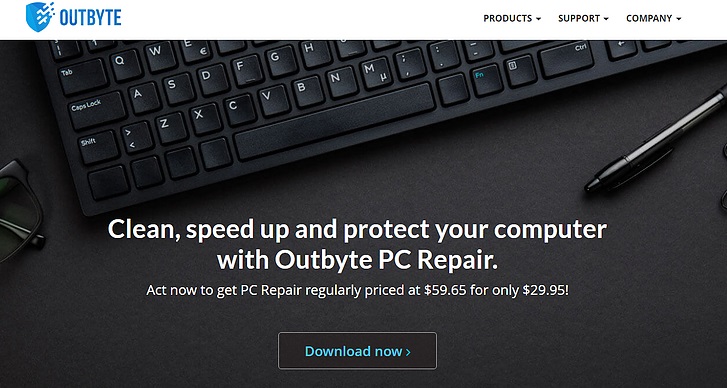






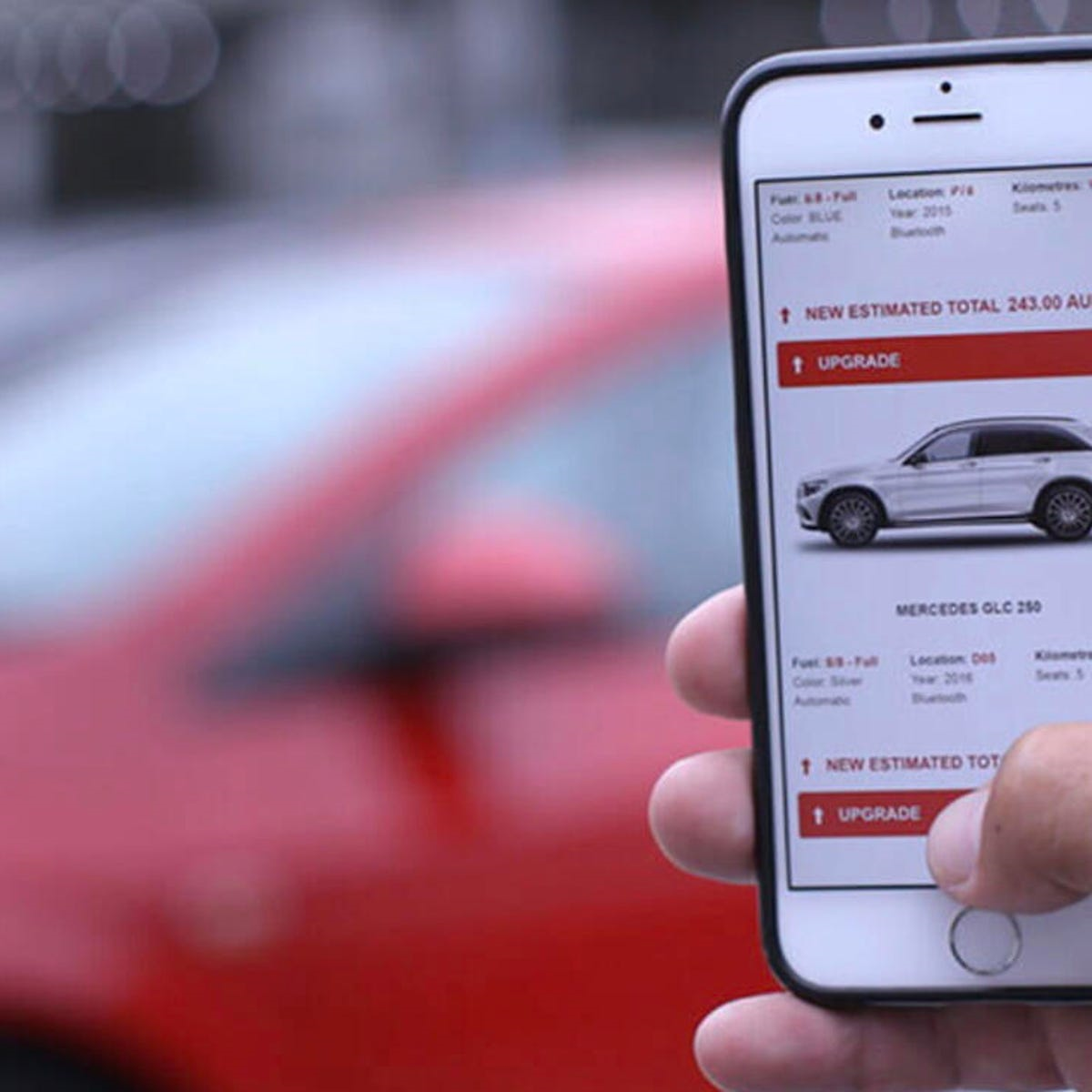

Leave a Reply